Backup and Restore
This guide is offered for your convenience only. It is not intended to be a replacement for expert IT guidance and is used entirely at your own risk.
That said it worked fine for us.
- Open Outlook, select the highest level folder in your folder heirarchy (probably Personal Folders), click the File menu:
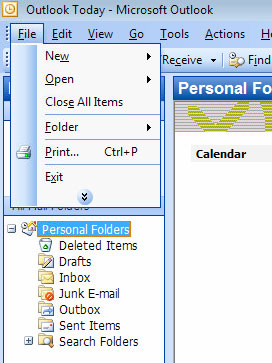
- You may have to click the double down arrow to get the full menu, then click Import and Export...:
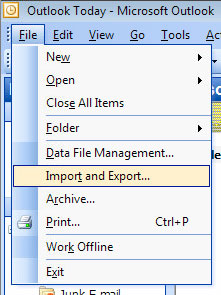
- Select Export to a file and click Next:
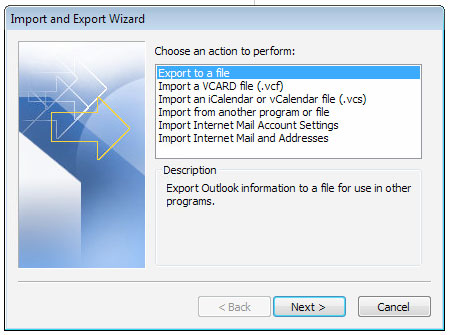
- Select Personal Folder File (.pst) and click Next:
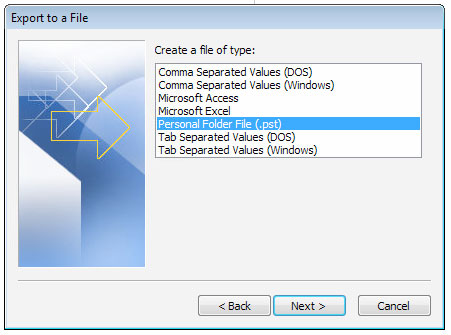
- Select your top-most folder and click Next:
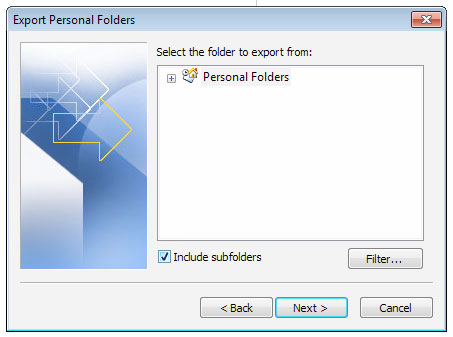
- Select somewhere to save the backup where you can find it again and click Finish:
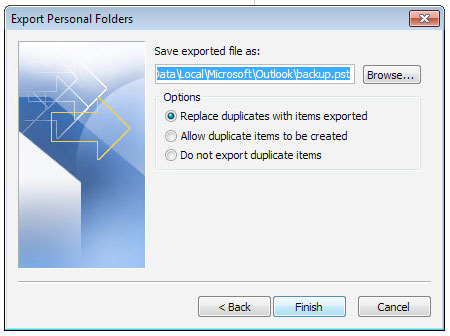
- Choose for yourself whether you wish to encrypt and compress your backup:
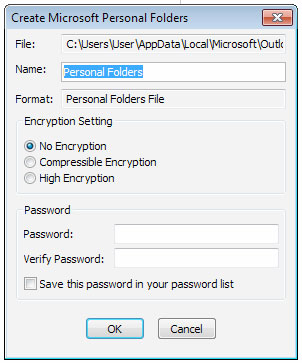
- Wait while it does its thing:
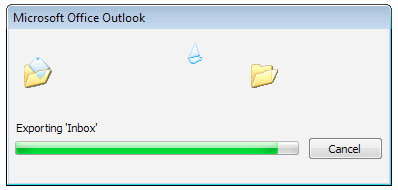
- At this point you need to contact us so we know you're all safely backed up and we'll reinstate your email account. This will likely download several thousand emails.
Select the last email from Saturday night. Scroll down to the first message in your inbox. Holding the shift key, select the first message. Please check you have all emails selected except those from Sunday onwards. Right click on one of the selected emails and click Delete: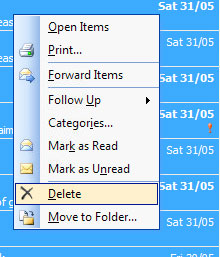
- Select your top-most folder again:
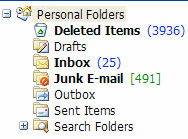
- Select Import and Export again from the File menu:
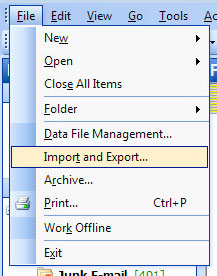
- Select Import from another program or file and click Next:
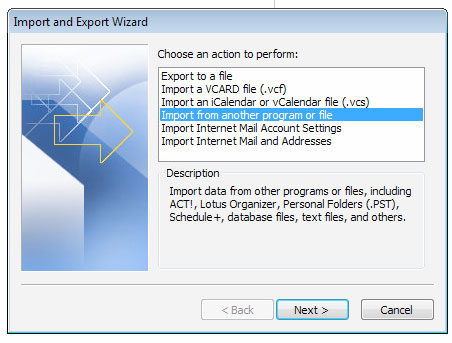
- Select Personal Folder File (.pst):
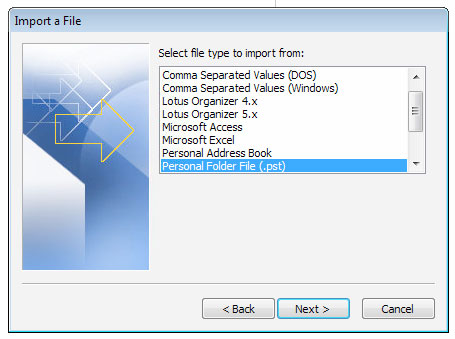
- Ensure you have selected the file you saved earlier and click Next:
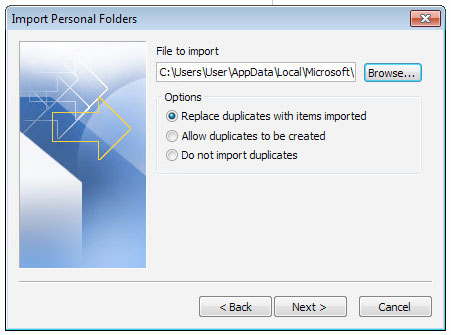
- Select the top-most folder in the top window and ensure the "Import items into the same folder in" dropdown matches:
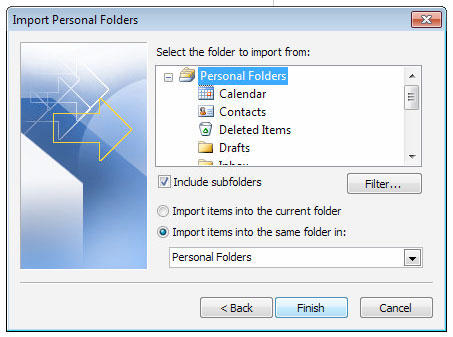
- More waiting...:
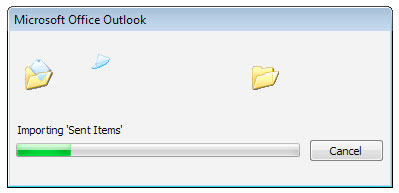
- Check you're happy with everything. You may have a few duplicate emails over the last couple of days and these can be deleted.
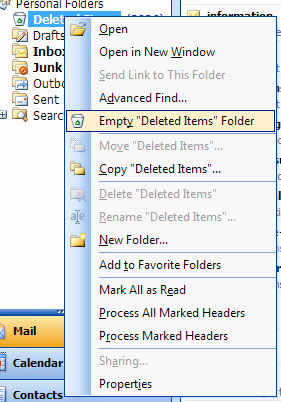
Latest News
- New schedule of updates and improvements
- 16th September 2023
- OK, so we admit, it's been a while. It's not that there's been nothing going on at Weblaunch HQ,… more...
- Weblaunch GDPR compliance
- 25th May 2018
- We're pleased to announce that Weblaunch is fully GDPR compliant, and most weblaunch customers need… more...
- Testimonial star ratings now built in
- 27th March 2018
- We're pleased to announce another upgrade to our testimonials. We've added testimonial headings… more...
- December's News
- News Archive




