iPhone
Configure your iPhone to work with weblaunch
We recommend you do this whilst connected to a Wi-Fi point with a decent broadband connection behind it, otherwise step 9 may take the rest of your life.
If you are also accessing your email from a desktop or notebook computer it's worth configuring that to use IMAP so that all sent and received emails appear on both devices. Do note, though, that this stores your email on our server which has a 100MB limit on all mailboxes, so you will have to keep a tight check on your usage or your email will bounce back to sender when your mailbox becomes full.
- Tap the 'Settings' icon:
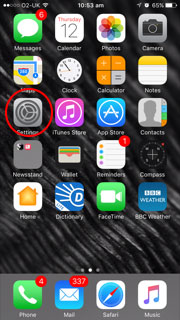
- Tap 'Mail':

- Tap 'Accounts':

- Tap 'Add Account:

- Tap 'Other':

- Tap 'Add Mail Account':

- Enter the following details and tap Save:

- Enter the following details:
- Incoming Mail Server
- Host name
- public.mail.weblaunch.co.uk
- User Name
- your email address
- Password
- your password

- Enter the following details:
- Outgoing Mail Server
- Host name
- public.mail.weblaunch.co.uk
- User Name
- your email address
- Password
- your password

- Tap 'Next' at the top right of the screen. Your iPhone will now have a long hard think about what you have told it, and will probably ask several times if you want to connect without SSL, to which the answer is always 'Yes':

- Tap 'Save':

- You are ready to open Mail and start sending and receiving!
NOTE: As a courtesy, we provide information about how to use certain third-party products, but we do not endorse or directly support third-party products and we are not responsible for the functions or reliability of such products. iPhone® is a registered trademark of Apple Inc. in the United States and/or other countries. All rights reserved. Although the iPhone is particularly groovy and we all have one :-)
Latest News
- New schedule of updates and improvements
- 16th September 2023
- OK, so we admit, it's been a while. It's not that there's been nothing going on at Weblaunch HQ,… more...
- Weblaunch GDPR compliance
- 25th May 2018
- We're pleased to announce that Weblaunch is fully GDPR compliant, and most weblaunch customers need… more...
- Testimonial star ratings now built in
- 27th March 2018
- We're pleased to announce another upgrade to our testimonials. We've added testimonial headings… more...
- December's News
- News Archive




